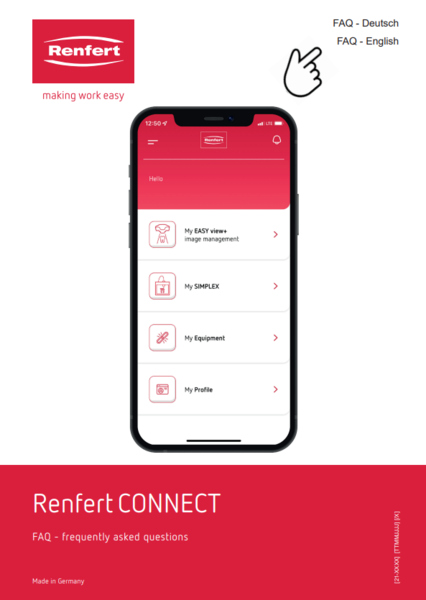All your devices in one app
Renfert CONNECT
SIMPLY. SMART.
The Renfert CONNECT app makes your everyday work more convenient and efficient. Control your smart Renfert devices with smart functionality and have access to all relevant information at any time. Find quick help to set up your devices: FAQs and support videos are digitally available where you need them - at your workplace via your mobile device.
Renfert CONNECT step by step
Download the Renfert CONNECT app
Search for "Renfert CONNECT" on your smartphone or tablet in the Apple App Store. Alternatively use the QR codes and links shown here.

Currently, the Android version (Google Play Store) is only available for SIMPLEX.
Create your personal Renfert CONNECT account in the app
Open the app after downloading and create a Renfert CONNECT account with your practice/lab name and email address.
You will then receive a confirmation link via e-mail. Click on it to complete your registration.
Open the Renfert CONNECT app again and log in.
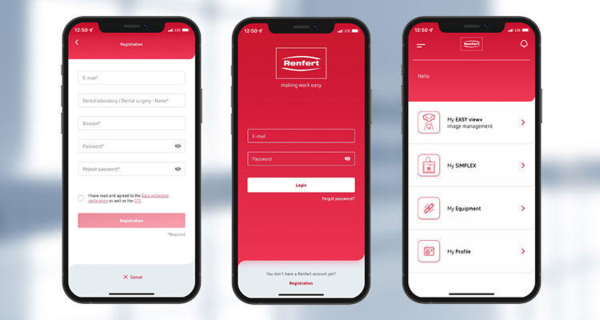
In the "How To Video" below, we show you how.
Downloaded the app and created an account? Next step: Connect your device to the app.
EASY view+, Dental Visual Communicator
Use the image management tool to rename, sort and share patient images from your EASY view+.

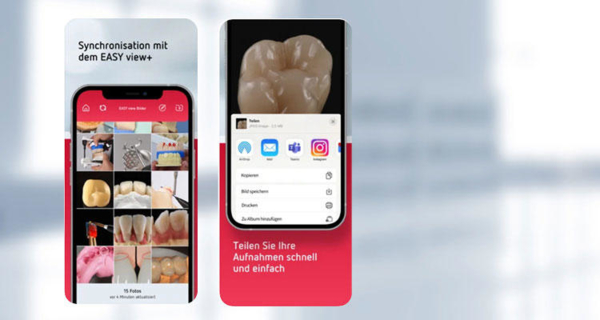
Connect your EASY view+ with the Renfert CONNECT app via the Renfert CONNECT stick

You will find the Renfert CONNECT stick with item number 24100000 as an accessory to the relevant products. Please remember to also order the Renfert CONNECT stick as an accessory (Please note: currently only available in the countries shown above).
Attach the Renfert CONNECT stick to the intended location on the respective device as explained the instructions and off you go!
EASY view+
Please have the access data of your Wifi router ready.
In the "How To Video" below, we show you how.
Do you have questions about Renfert CONNECT?
Our service team can support you in setting up and explaining the functions of the Renfert CONNECT stick or the Renfert CONNECT app.